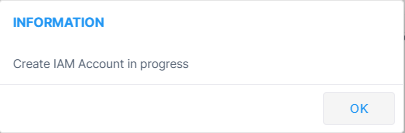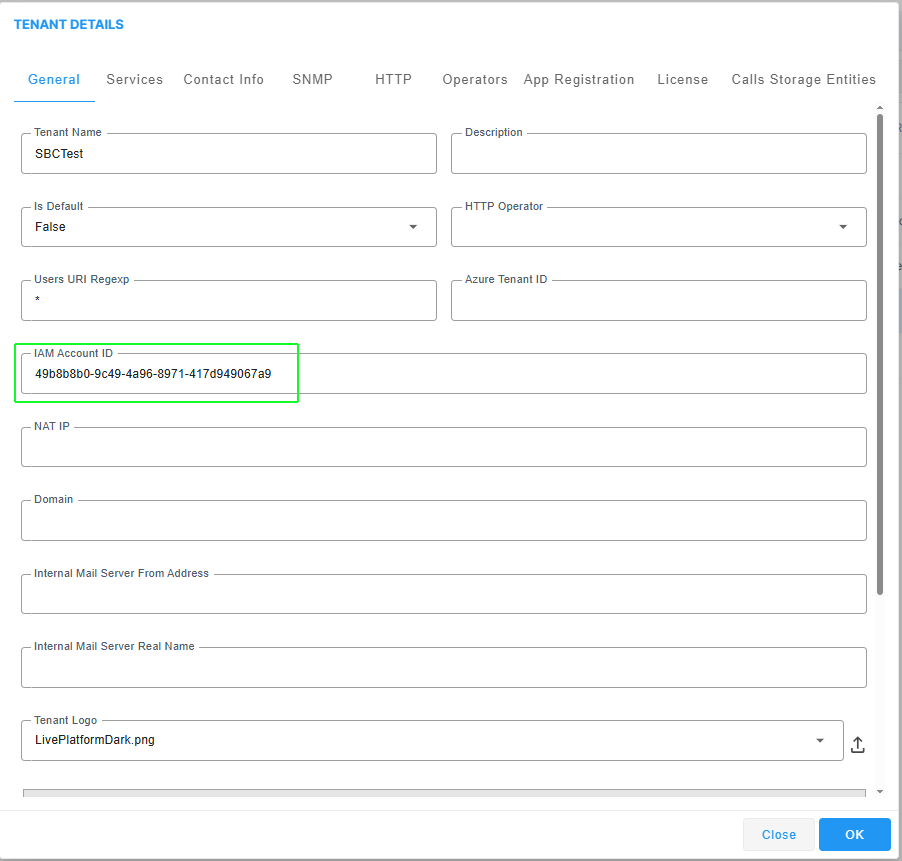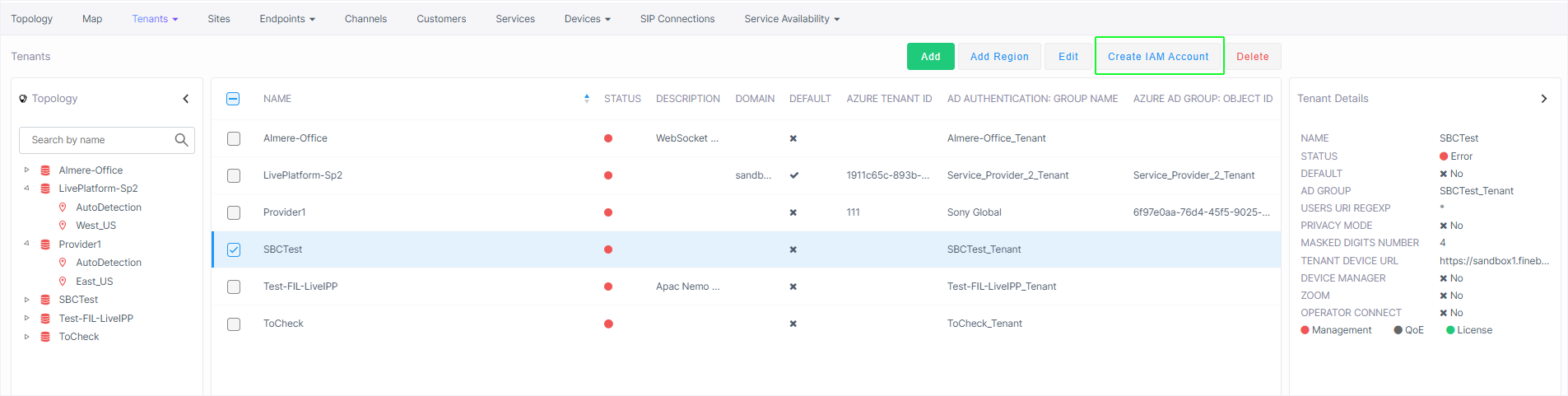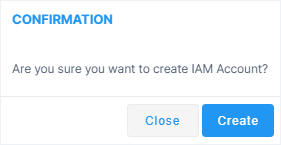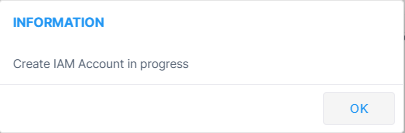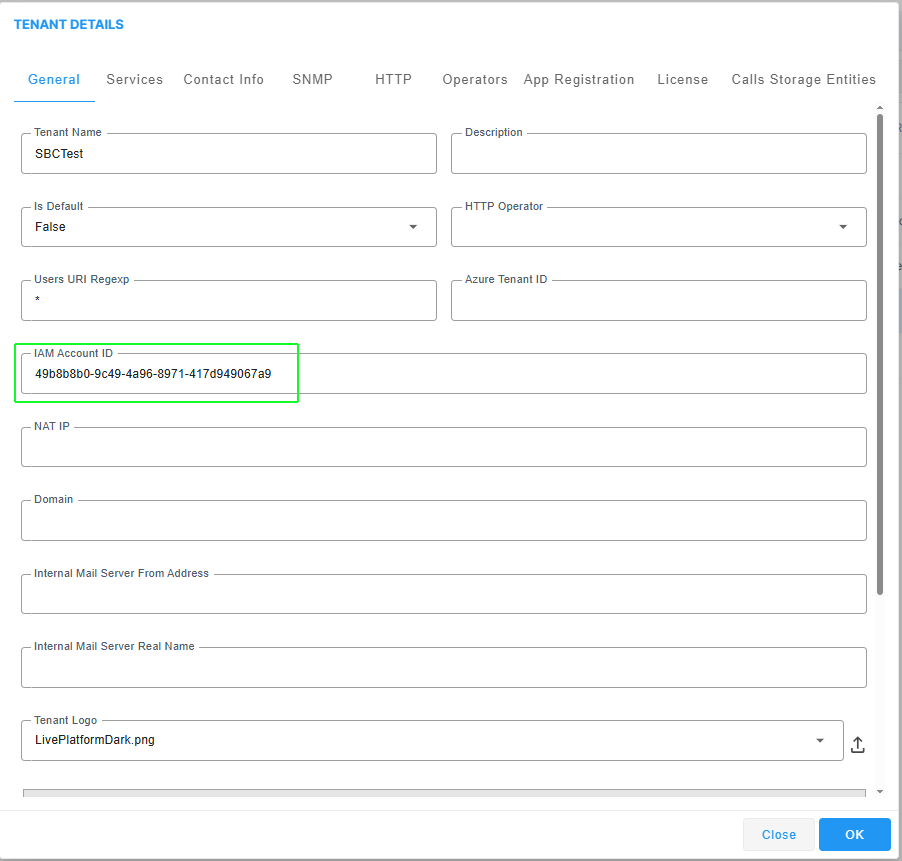Create Identity and Access Management (IAM) Account
Identity and Access Management accounts are used by Live Platform as follows:
|
■
|
Authentication: Verify user's login credentials like usernames, passwords, and multi-factor authentication (MFA). |
|
■
|
Authorization: Determines which actions the user is allowed to perform—such as reading files, modifying data, or accessing specific services. |
|
■
|
User Provisioning: Manage user account access including joining, leaving and and role management. |
|
■
|
Role-Based Access Control (RBAC): Allows you to assign permissions based on Live Platform roles, simplifying access management and improving security. |
|
■
|
Audit and Compliance: Logs user activity and access history for compliance requirements (e.g., GDPR, HIPAA) and for detecting suspicious behavior. |
|
■
|
Federated Identity and Single Sign-On (SSO): Enables users to access External applications including AudioCodes SBC devices, UMP-365, Device Manager, UCaaS Connect, Voca CIC, Meeting and Interaction Insights using the same credentials. |
All Live Platform entities including Service Providers, Channels and Customers must be configured with a separate IAM account:
|
■
|
For entities created from version 8.4.2000 and later, an IAM account is created automatically. |
|
■
|
For entities created prior to version 8.4.2000, an IAM account must be added manually as shown below. |
|
1.
|
Select the entity for which you wish to create an IAM Account, and then click Create IAM Account. |
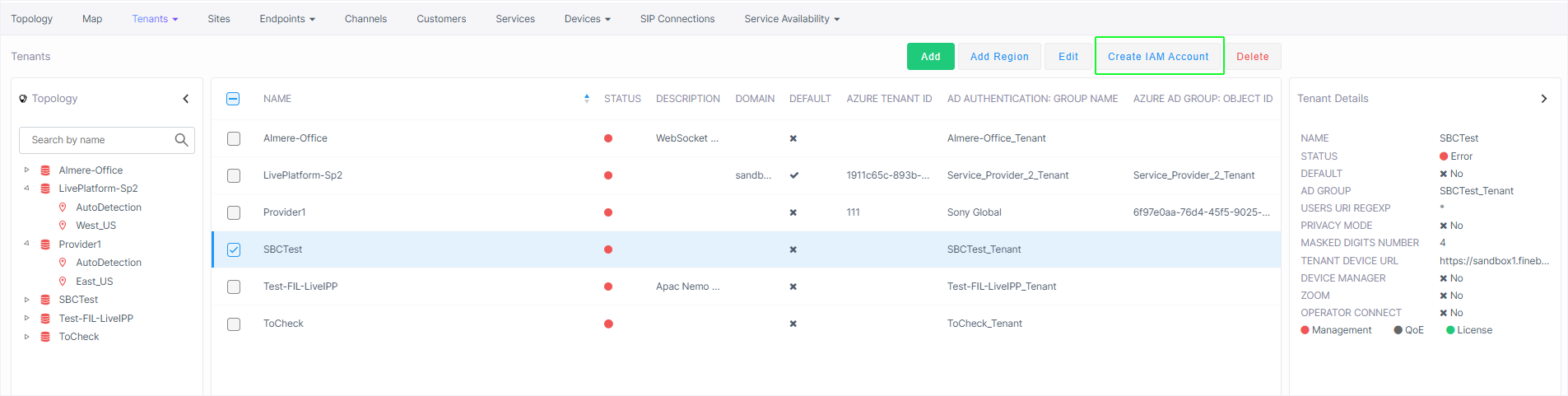
|
2.
|
The following confirmation is displayed; click Create to confirm. |
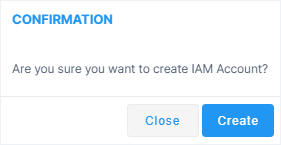
The following confirmation is displayed. Click OK to close the dialog.